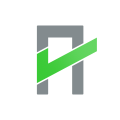Advanced settings
Advanced settings in Alloy chan be changed with a configuration file in the user application data directory. To access this file follow these steps:
- open Finder
- choose Go in the Menu
- Hold down the Alt (Option) key
- Select the Library folder listed below the current user's home directory
- Go to Application Support > alloy
- Open config.js in a text editor
Required Elements
var config = {};
// Your settings
module.exports = config;
For your configuration to work you need var config = {}; on top and module.exports = config; on the bottom of your file.
Proxy settings
config.enable_proxy = false;
config.proxy = {};
config.proxy["server"] = "192.168.1.10:8080";
config.proxy["bypass-list"] = "<local>;*.google.com;*foo.com;1.2.3.4:5678";
config.proxy["pac-url"] = "";
To enable/disable the proxy settings you can set config.enable_proxy to true or false.